Learn more
Table of contents
- Why did you make this?
- How to compete with friends, family, or colleagues
- Can I add the game to my homescreen like an app?
- Advanced customization
- How was it made?
- Feedback
Why did you make this?
I made it as a Christmas present for my dad. To learn more about why or how this was made, read Introducing Back Of Your Hand.
How to compete with friends, family, or colleagues
Multiple people can play along on their own devices. This is what you need to do:
- One person must go to https://backofyourhand.com (start from scratch).
- Select the area.
- Click "Play with friends".
- Then copy the URL and give it to the other players.
Everyone will then be given the same set of streets to find.
How to play
Can I change the area?
Yes, before you press the "Start" button, tap anywhere on the map to change the area. If you've already pressed the "Start" button, reload to start from scratch.
You can also change the shape and size of the area; to see all options tap "Configure" before you start a game.
Can I zoom in or make the streets bigger?
Yes. First of all, there are buttons in the top right of the screen to zoom in (+) and zoom out (-).
If you're using a touchscreen:
- Zoom in: make a spread motion with your fingers. I.e. put two fingers on the screen and then move them further apart.
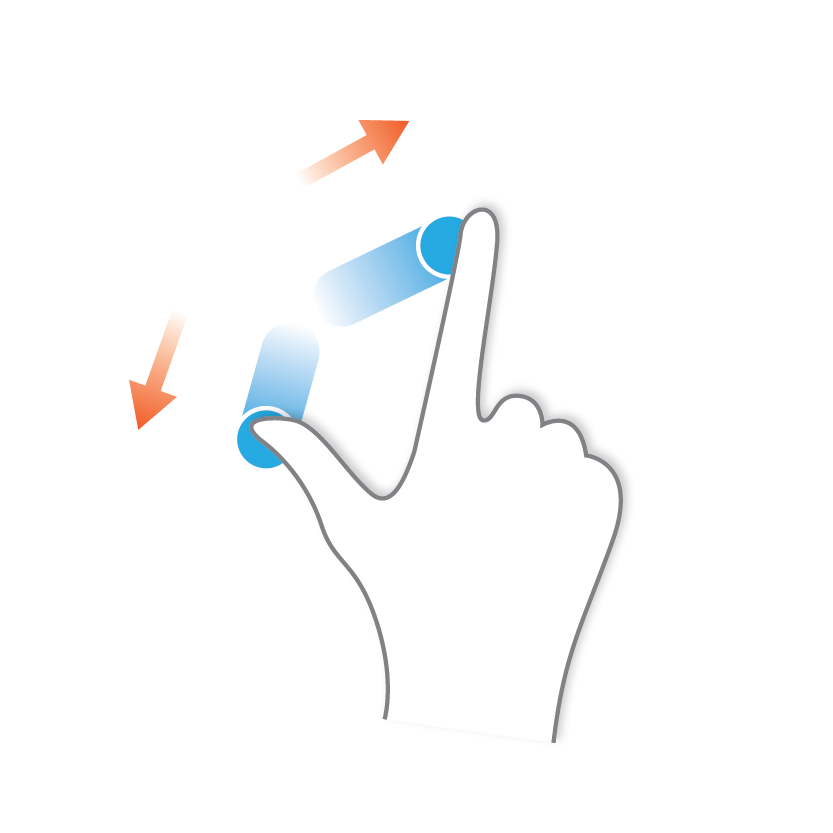
- Zoom out: make a pinch motion with your fingers. I.e. put two fingers on the screen and then move them closer together.
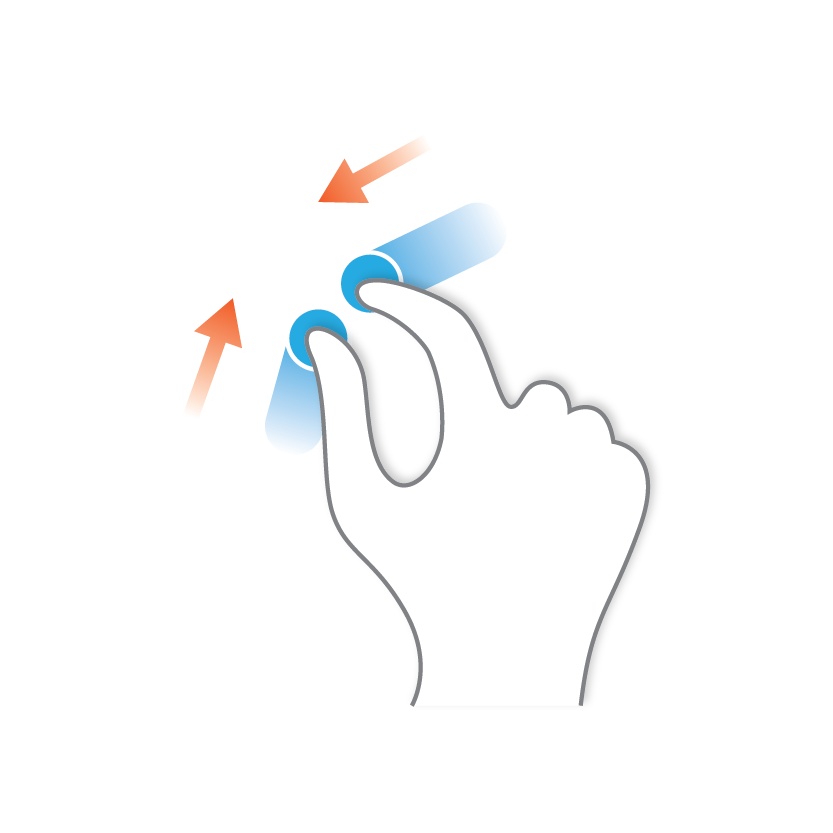
If you're using a mouse or laptop trackpad, you can also zoom by scrolling in or out (on the map).
Moving around the map
Once you're zoomed in, you can move around the map by dragging;
- If you're using a touchscreen: put one finger down on the map and drag to one side.
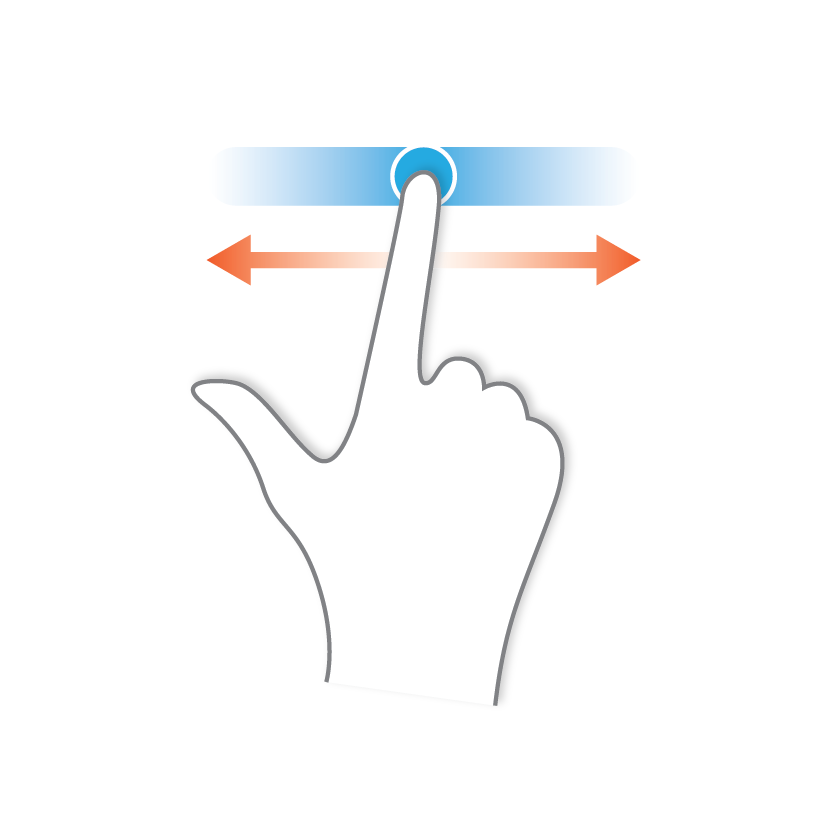
- If you're using a mouse or laptop trackpad, you can click down on the map and drag to one side.
I know where the street is, now what?
Tap or click on the screen where you think it is. Don't worry if you mess it up, you can do it again to change it. Once you're happy with your guess, press "Confirm". Your result will then be shown; the street will be highlighted and you'll be shown how far away you were.
Press "Next" to move to the next street / challenge.
I can't see the street names
That's intentional. Once you make your guess and press "Confirm", all of the street names will be revealed again. The street you were supposed to find will be highlighted too.
How many streets are there? What happens when I'm done?
There are five streets in a round by default. Once you confirm your guess for the final street in the round, you'll be given the option to start a new round, or you can view a summary.
The summary shows all of the streets (from the round) on the map, as well as how many points you've gotten, and whether or not you've set a new personal best score.
How long will it take?
Dad, is that you? It won't take long. Give it a try, you grump.
Can I add the game to my homescreen like an app?
Yes;
- If you're using an Android (e.g. Samsung, etc.) phone or tablet, see How to Set a Bookmark Shortcut in Your Home Screen on Android.
- If you're using an Apple phone or tablet, see How to Add a Website Bookmark to Your Home Screen on iPhone and iPad.
- If you're using a laptop or desktop computer, see How to Put a Shortcut to a Website on Your Desktop.
Advanced customization
If you would like to customize the game (the streets, map, colours, branding, etc), please email with a short description and I'd be happy to help.
How was it made?
Read Introducing Back Of Your Hand. The source code is also on GitHub; adam-lynch/back-of-your-hand.
Feedback
All feedback welcome. Email me at